TAN Tutorial 1
Preparing a TEI Corpus for the Text Alignment Network
Session 4
Application
Objectives
- Configure and use the TAN application Parabola.
- Learn the basics of data types and regular expressions.
- Work with class 2 adjustments.
- Grouping works and sources via aliases.
TAN Applications
- TAN utilities help you create and edit TAN files
- TAN applications leverage your TAN files for research, teaching, publication
applicationsdirectory- Single XSLT file with companion configuration file
- Parameters only, with ample documentation
- Subdirectories hide the real work
Using XSLT
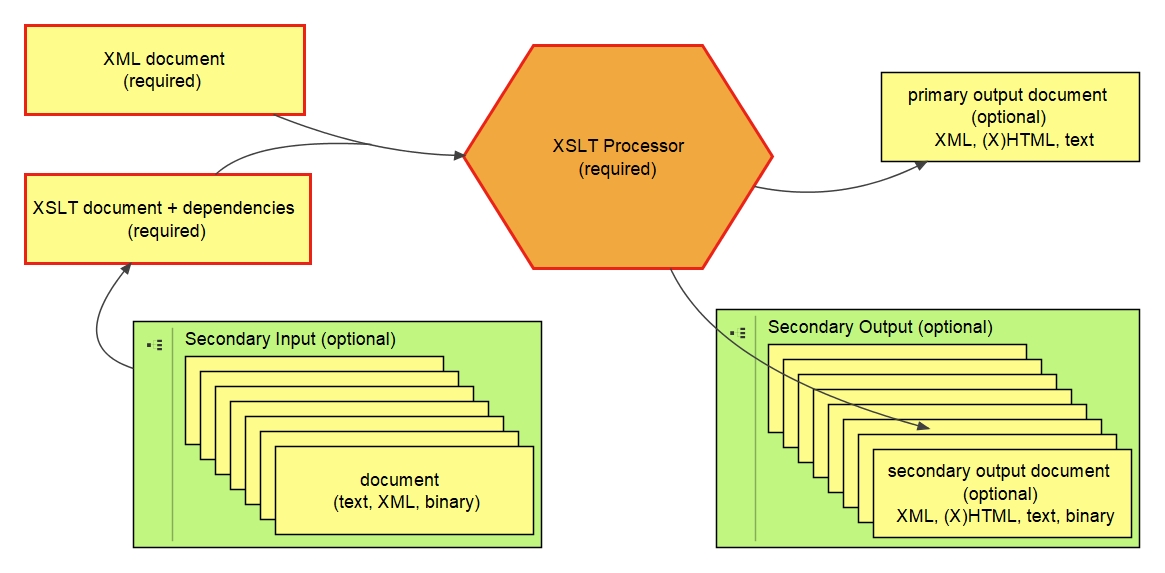
Running an Application
- Read application documentation first!
- Catalyzing document = ?
- Oxygen: Configure Transformation Scenarios (ctrl+shift+T)
- Command line: Saxonica instructions
Oxygen Notes
- Project orientation
- Frameworks are very powerful
- Setup:
- Options > Preferences > Document Type Association > Locations
- Decide: global or project?
- Additional frameworks directories > Add
- Point to TAN 2021 root directory
Demonstration
Method 1: TAN project
Method 2: tutorial project
Exercise 1
Features of Parabola output
XSLT and HTML
- Many TAN applications generate output in HTML
- HTML offers limitless possibilities that cannot be accounted for in TAN parameters
- Javascript dependencies (local and libraries)
- CSS dependencies
- You might want something completely different
- TAN apps provide proof of concept output
- Advanced configuration or website integration may need specialized development
Configuring XSLT
Data types
There are many, many data types. Below are those you will
encounter in the parameters used by TAN applications.
| type | example |
|---|---|
| string | <xsl:param name="exstring" as="xs:string" select="'45'"/> |
| boolean | <xsl:param name="exbool" as="xs:boolean" select="false()"/> |
| integer | <xsl:param name="exint" as="xs:integer" select="45"/> |
| decimal | <xsl:param name="exdec" as="xs:integer" select="45.0"/> |
| element | <xsl:param name="exel" as="element" select="/*/tan:head"/> |
Quantifiers and data types
| Quantity | Symbol | Atomic type example | Node type example |
|---|---|---|---|
| zero or one |
?
|
xs:string?
|
element()?
|
| exactly one | none |
xs:boolean
|
document-node()
|
| zero or more |
*
|
xs:dateTime*
|
attribute()*
|
| one or more |
+
|
xs:integer+
|
comment()+
|
Demonstration
Exercise 2
Regular expressions
- Latin regula, "rule"
- Patterned
- Large, complicated topic
- Learn enough to configure Parabola's parameters
| Symbol | Meaning |
|---|---|
. |
any character |
| | | or (union) |
^ |
start of line |
? |
zero or one |
* |
zero or more |
+ |
one or more |
[ ] |
a class of characters |
( ) |
a group |
\w |
any word character |
\W |
any nonword character |
\s |
any of the four standard spacing characters: space (U+0020), tab (U+0009), newline (U+000A), carriage return (U+000D) |
\S |
anything not a spacing character |
| Symbol | Meaning |
|---|---|
\d |
any digit (0-9) |
\D |
anything not a digit |
\n |
a new line (U+000A) |
\r |
a carriage return line (U+000D) |
\p{IsGujarati} |
any character from the Unicode block named Gujarati |
^ |
beginning of a line or string (doesn't capture any characters) |
$ |
end of a line or string (doesn't capture any characters) |
\\ |
literal backslash (an escaped escape character) |
\^ |
literal caret sign (must be escaped with the ) |
\$ |
literal dollar sign (escaped) |
\( |
literal opening parenthesis (escaped) |
\[ |
literal opening square bracket (escaped) |
Special TAN extension
| Symbol | Meaning |
|---|---|
\u{+b} |
all composites of the letter b: bᵇḃḅḇ⒝ⓑ㍴㏔㏝b𝐛𝑏𝒃𝒷𝓫𝔟𝕓𝖇𝖻𝗯𝘣𝙗𝚋 |
\u{.symbol} |
all characters that have "symbol" as part of their Unicode name |
\u{!latin} |
all characters that do not have "latin" as part of their Unicode name |
\u{.small.a!latin} |
all characters that have "small" and "a" as part of their Unicode name, but not "latin" |
Limited support
Kalvesmaki, Joel. “A New \u: Extending XPath Regular
Expressions for Unicode.” Presented at Balisage: The Markup Conference
2020, Washington, DC, July 27 - 31, 2020. In Proceedings of Balisage:
The Markup Conference 2020. Balisage Series on Markup Technologies, vol.
25 (2020).
https://doi.org/10.4242/BalisageVol25.Kalvesmaki01.
Demonstration
Exercise 3
Adjustments
- Class 2 files
- Prunes, reshapes sources, nonintrusively
- Does not entail meaning
- Can be applied selectively to sources
- Four types
Adjustments
- skip
- rename
- equate
- reassign
Demonstration
Exercise 4
Aliases
- Available only in
head/vocabulary-key - Allows you to assign one or more
@xml:ids to a single id @xml:idor@id(to allow punctuation)- TAN-A files: create sigla for families of manuscripts
- Parabola: group your sources
Demonstration
Exercise 5
Recap
What we've learned
- Configure and use the TAN application Parabola.
- Learn the basics of data types and regular expressions.
- Work with class 2 adjustments.
- Grouping works and sources via aliases.